Keyboard Explorer is a great tutorial whose mission is to help novice users understand how to operate a PC keyboard.
Firstly, it should be said that Keyboard Explorer is not a program to show off your writing skills, but simply a guide to help people taking their first steps in the world of computers understand what function each of the keys has.
To begin with, Keyboard Explorer shows you how the keyboard is split into different groups: Writing Keys, System Keys, Function Keys, Navigation Keys, the Keypad and the Windows keys.
From there, the program begins by giving lessons on the role of each group, going into more detail on the different specifications and giving some practical exercises to the new user so they can familiarise themselves with the rules in the easiest way possible.

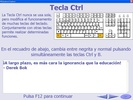



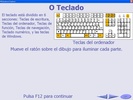














Comments
It is a reality what you explain above; it is an excellent program for beginners.